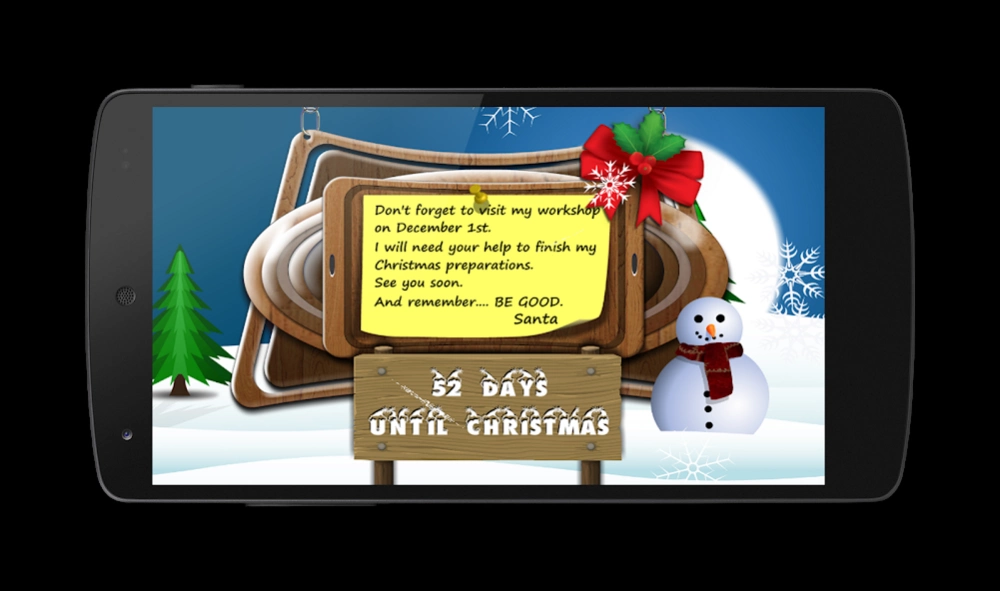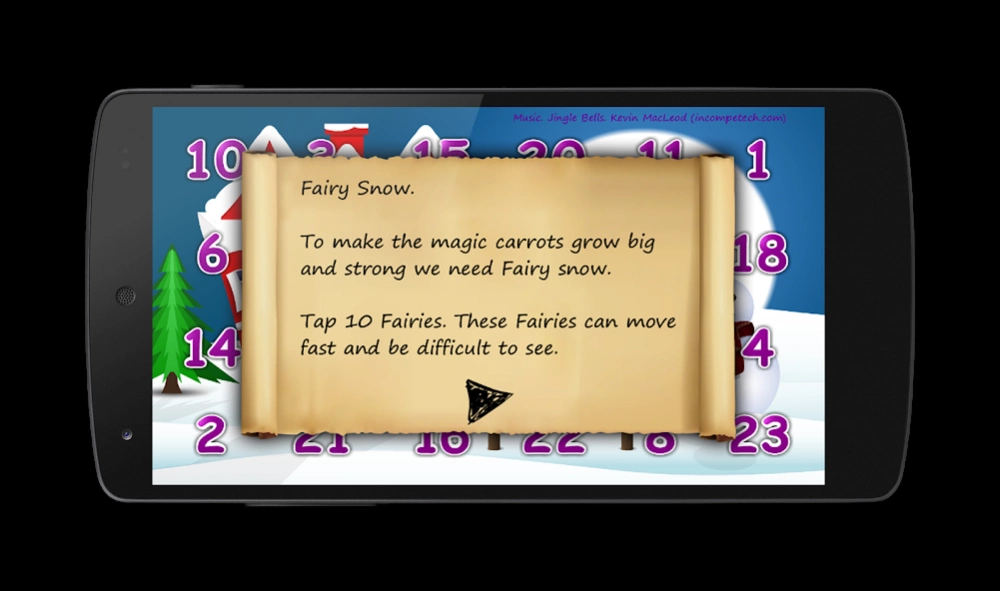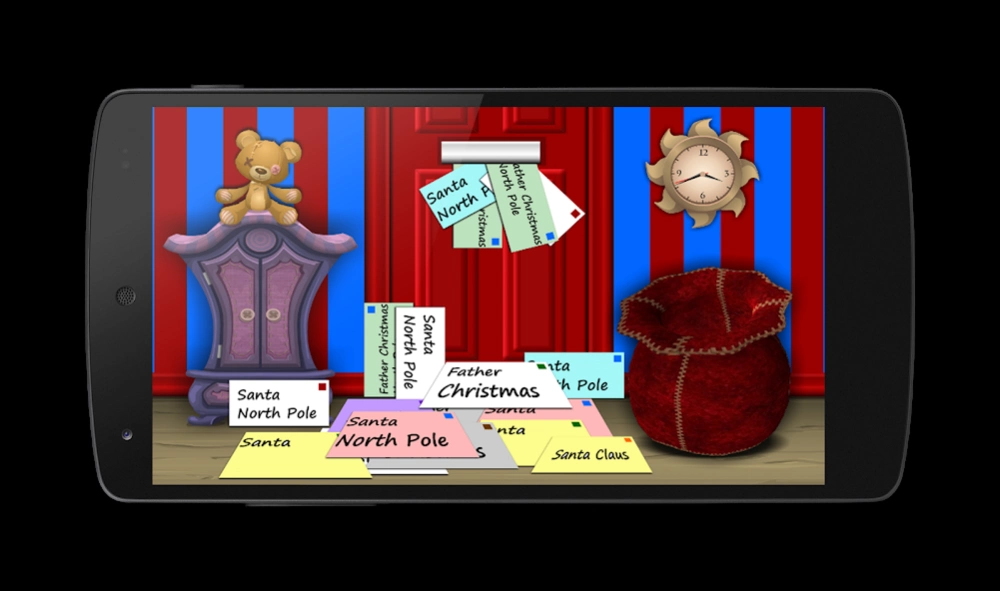Christmas Advent Calendar
Paid Version
Publisher Description
Christmas Advent Calendar - Christmas Advent Calendar and Christmas Countdown.
Snow is falling softly at the North Pole and Santa, Mrs Claus and the Elves have been very busy this year. They have almost finished with their Christmas preparations, but they need your help.
Visit Santa at the North Pole and help him get ready for the most magical and exciting night of the year.
With 24 different tasks / games and a Christmas countdown this is a fun and entertaining Christmas Advent Calendar. Grow magic carrots for the reindeer. Help Mrs Claus bake some gingerbread men. Help Santa make some toys. Relax and play a game of Elf golf.
Christmas Advent Calendar includes a Christmas countdown viewable from 1st of January to December 24th.
With beautiful graphics, sound effects and Christmas music. Christmas Advent Calendar is suitable for Kids young and old.
Happy Christmas.
Christmas Advent Calendar is beautifully optimized for tablet devices.
Option to save Christmas Advent Calendar to the SD card.
About Christmas Advent Calendar
Christmas Advent Calendar is a paid app for Android published in the Arcade list of apps, part of Games & Entertainment.
The company that develops Christmas Advent Calendar is Mr Mark. The latest version released by its developer is 1.0.
To install Christmas Advent Calendar on your Android device, just click the green Continue To App button above to start the installation process. The app is listed on our website since 2020-11-30 and was downloaded 4 times. We have already checked if the download link is safe, however for your own protection we recommend that you scan the downloaded app with your antivirus. Your antivirus may detect the Christmas Advent Calendar as malware as malware if the download link to air.Mark.ChristmasAdventCalendar is broken.
How to install Christmas Advent Calendar on your Android device:
- Click on the Continue To App button on our website. This will redirect you to Google Play.
- Once the Christmas Advent Calendar is shown in the Google Play listing of your Android device, you can start its download and installation. Tap on the Install button located below the search bar and to the right of the app icon.
- A pop-up window with the permissions required by Christmas Advent Calendar will be shown. Click on Accept to continue the process.
- Christmas Advent Calendar will be downloaded onto your device, displaying a progress. Once the download completes, the installation will start and you'll get a notification after the installation is finished.